Manupatra Browser Search |
Manupatra Browser Search enables bringing up search results from Manupatra when searching on Google, Yahoo & Bing , in the same results pane. Google Chrome: 41.0 and above (OS: Windows XP, Vista, 7, 8, 10, Mac OS X and above) Mozilla Firefox: 41.0 and above (OS: Windows XP, Vista, 7, 8, 10, Ubuntu 12.0 and above) Microsoft Internet Explorer: Internet Explorer 9 and above with MS Dot Net Framework 4.5 installed (OS: Windows XP, Vista, 7, 8 and 10) After installation of Manupatra Browser Search Extension, the first search will display a Manupatra Browser Search box. Click on the + sign to expand it, and enter your name and email address. An email will with a verification link will be sent to your email address. Click on the verification link in the email to start receiving results on Manupatra Browser Search. Manupatra Browser Search will always give you top 10 relevant results from Manupatra’s database for the keywords you entered in the search engine. As a Manupatra subscriber, use your Manupatra credentials to login and view the document. Non-subscribers can request a paid subscription for Manupatra by filling out the form. |
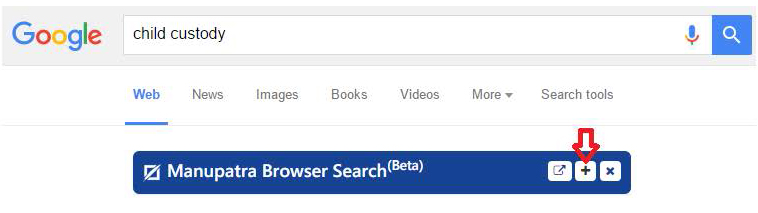 |
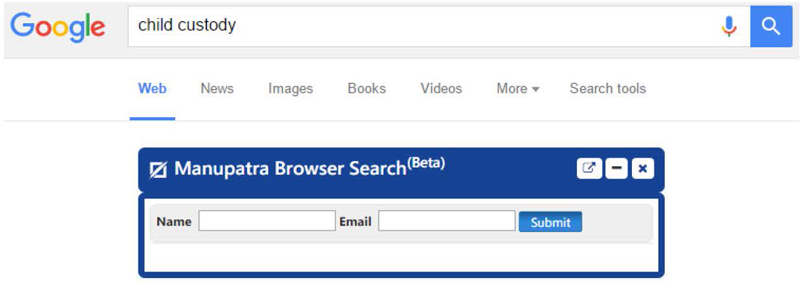 |
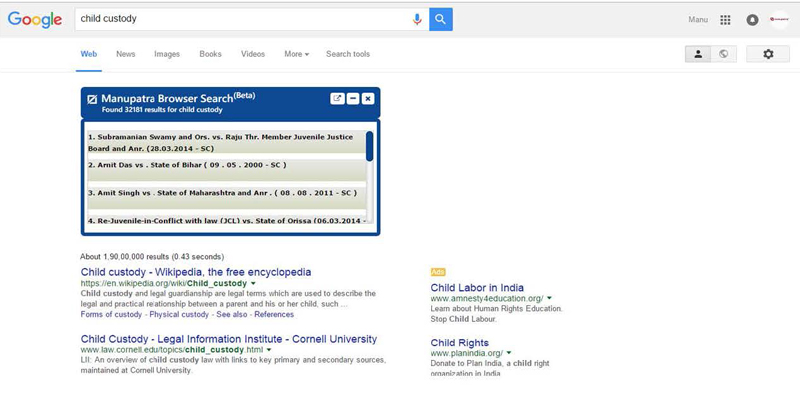 |
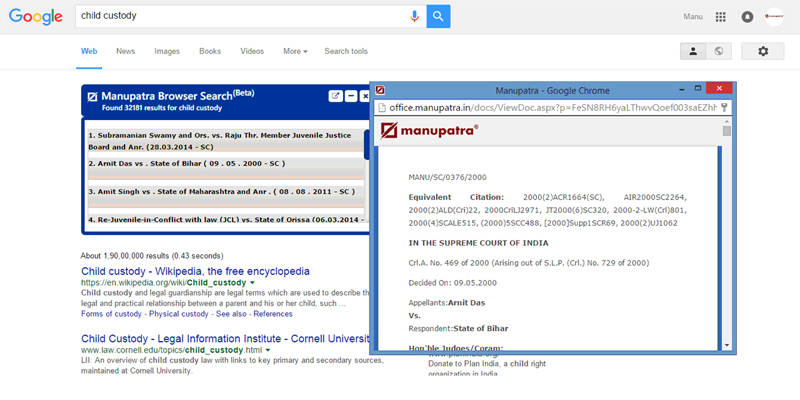 |
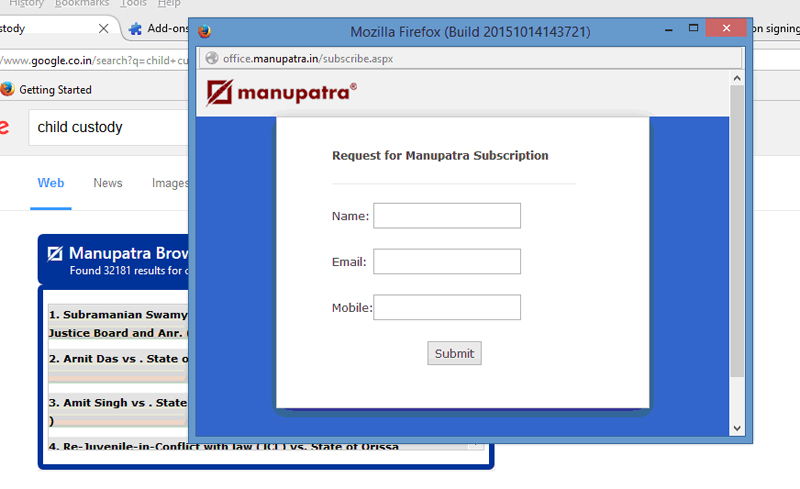 |