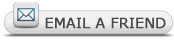Key features:
- No Registration required.
- This service is complimentary and takes only seconds to install.
- Manupatra will alert you on important caselaws, notifications, Statutes, news, etc., through crisp summaries.
- When you click on Read, you would be able to read the full article/update, etc.
- New Information flows on to your desktop so you don’t have to access different sites to keep yourself updated.
- Does not interfere with your work.
Desktop Alert remains in your Windows system tray. As soon as an alert
is received, it “pops up”.
- Zoom In and Zoom Out feature is available.
System Requirements:
Windows
- Intel® Pentium® III 1GHz or faster processor, 512MB of RAM
- Recommended: Pentium 4 2GHZ or faster, 1GB RAM
- Windows Vista® Home Premium, Business,
Ultimate, or Enterprise including 64 bit editions, Windows Vista SP1,
Windows XP Tablet PC Edition SP2 and SP3, Windows XP SP2 and SP3,
Windows 2000 SP4, Windows 2003 Server
Mac OS X/ Linux
- Intel Core™ Duo 1.83GHz or faster processor; PowerPC® G4 1GHz or faster processor
- Mac OS X 10.4.11 or Mac OS X 10.5.4 and 10.5.5 or Linux
- 512MB of RAM
HOW TO INSTALL
For Windows
- Click on the Download Now button.
- Select Run to install immediately or Save to save the installer to disk or drive.
- Double-click on the Setup.exe file to install.
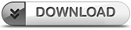
For MAC/ LINUX
-
Select an operating system (Macintosh/ Linux)
- Click on the Download Now button.
- Install the AdobeAIR file for (Macintosh/ Linux)
After the installation of AdobeAIR is completed.Please install Manupatra Desktop Alert 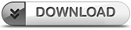
- Click on the Download Now button
- Select Run to install immediately or Save to save the installer to disk or drive.
- Double-click on the LNP.air file to install.
|