Taxonomy
Manupatra Taxonomy is a hierarchical structure which lists the topics and the sub topics under that. The aim is that each topic covered, broadly reflects the terms associated with it as a user might expect to find it in major textbooks. It will aid the user in choosing keywords consistently and appropriately.
The structure is created by identifying basic concepts and topics. These concepts and topics do not necessarily represent a complete subject area but define groupings of terms with similar characteristics. It is like a map which will help a user locate what they are looking for.
- First level displays the Subjects of taxonomy
- On click of + button it will list the Sub Topics, to directly go to the judgments under a Sub Topic click on > button.
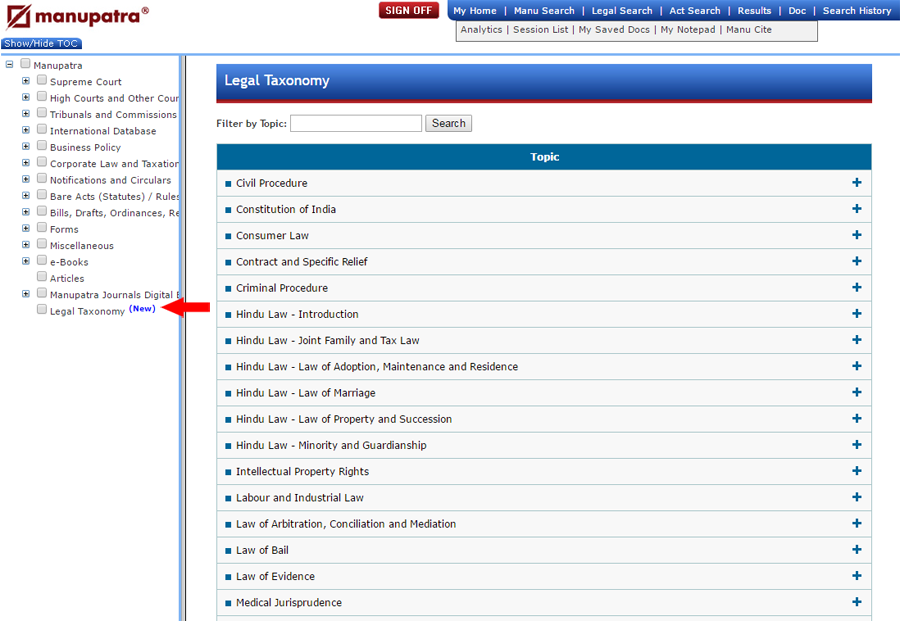 Please Note:
Please Note:
Judgments appearing under each sub topic is not an exhaustive list on the topic. These are considered important by our editors.
To look for more judgments click on Cited in Manu. This will give you list of judgments where the subject judgment has been cited in, to help you identify similar cases.
In case of any clarification, please feel free to get in touch.