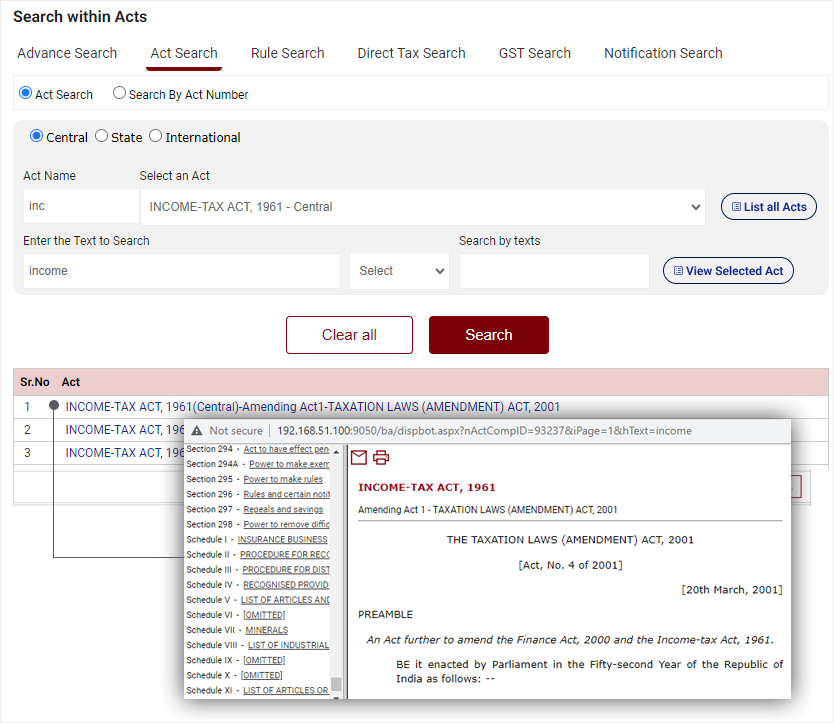You can do Free Text search or search on Act number and title
- Select Act Search Radio Button
- Type at least 3 characters of the Act name and the drop down will list all the Acts which have the word typed by you, in their title.
- Select the Act name from the drop down menu
- You may either search for query terms or select one of the options of Annex, Annexure, Appendix, Chapter, Order, Part, Schedule, Section.
- Click on search.
You can view the selected act by clicking on the icon View Selected Act
Example: In the following example we have searched for Section 2 of the Narcotic Drugs and Psychotropic Substances (Amendment) Act
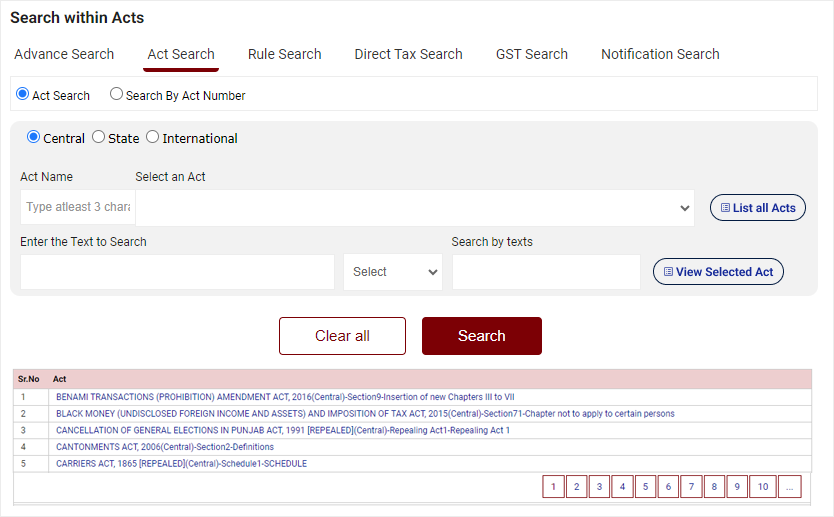
Search by Act Number
Select the Search by Act No. radio button.
- Enter Act Number
- Select exact match or containing all
- Search
In first example we have selected Exact Match
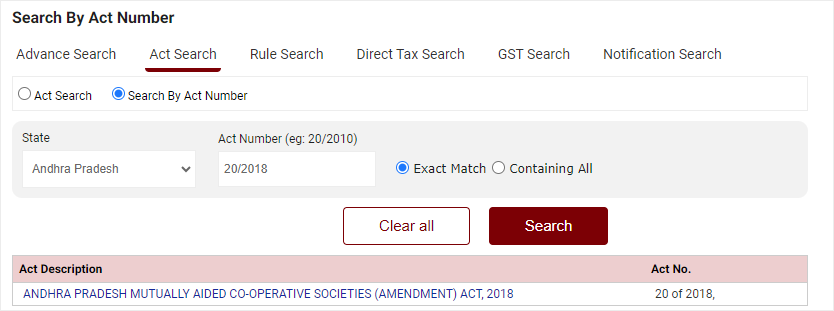
In second example we have selected Containing All
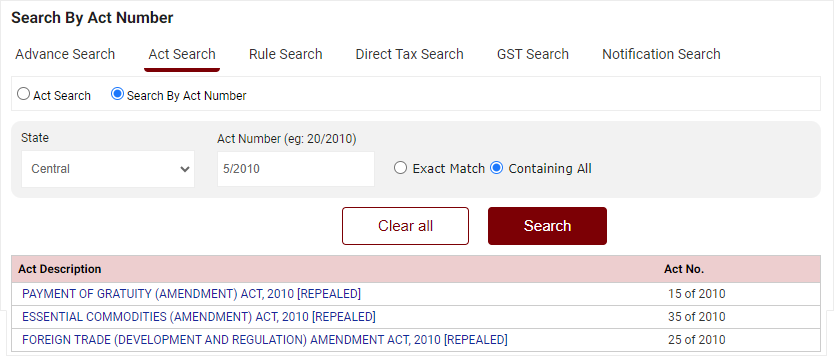
Clicking on the result displays the Index of the Act.
In the Act Search the user has an option to search Order & Rule in combination as well. e.g. CPC order 7 Rule 11.
- Type 3 characters of the Act CPC, Code of Civil Procedure.
- Select the Act name from the drop down menu.
- In the provision select Order No. 7, a rule box will appear next to the text Box, enter rule no in that & click on search.