 Search in Search Results Search in Search Results |
| |
 Filter Results By Filter Results By |
| |
 Floating Navigation Floating Navigation |
| |
 Manu Cite Manu Cite |
| |
 Court Selection Court Selection |
| |
 Manupatra Search Alert Feature Manupatra Search Alert Feature |
| |
| |
Search in Search Results |
Search in Search Results – Search bar to Refine your search now appears on top of your document to enable you to Refine your search while reading a document. You don’t need to go back to Results page to search in search results.
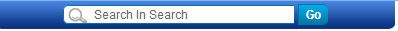
|
|
|
| |
Filter Results By |
Filter Results By now has 2 more options to make your search easy
- Industry view Judgments under a particular industry e.g. Agriculture agro products.
- Publisher view Judgments published by a specific publisher e.g. AWR
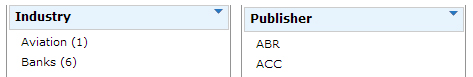
|
|
|
| |
Floating Navigation |
Print, Save, E-mail, Go back to results, Find within Document, Go to top, Go to bottom icons now also appear on right bottom of the page on mouse roll over. Take your cursor to the right bottom of the page for these to appear. No need to scroll to top of the page anymore.
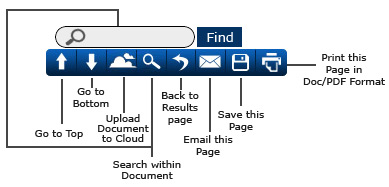
|
|
|
| |
Manu Cite |
Manu Cite: A gear like icon  is shown beside every manuid mentioned/linked in a document, which when clicked displays the number of times the judgment has been cited in other judgments. The treatment of the subject case in other cases is also depicted. Manu Cite when clicked from the top bar displays a sorted view of all the manuids mentioned in the selected judgment along with their cited count and treatment in other cases. is shown beside every manuid mentioned/linked in a document, which when clicked displays the number of times the judgment has been cited in other judgments. The treatment of the subject case in other cases is also depicted. Manu Cite when clicked from the top bar displays a sorted view of all the manuids mentioned in the selected judgment along with their cited count and treatment in other cases.
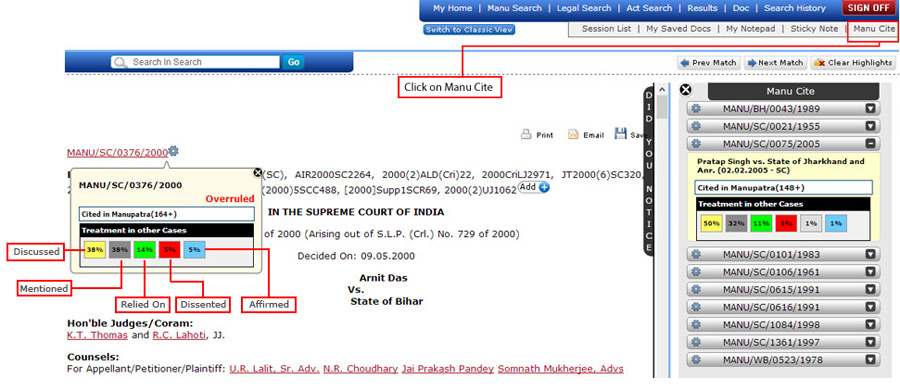
|
|
|
| |
Court Selection |
Court Selection in Manu Search: You can now choose to search in only Indian Courts or International Courts by making a selection from the dropdown. By default (court filter is unchecked) it will show results from both Indian and International Courts.
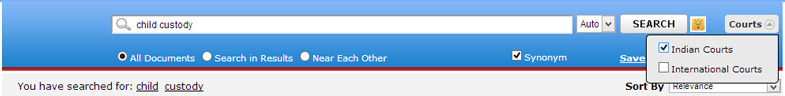
|
|
|
| |
Manupatra Search Alert Feature |
| |
On www.manupatra.com you can save your search and use self explanatory nomenclature to name the saved search.
NOW you can also set an ALERT to get results for your search query from the new documents which are added on site every day.
Eg. if you did a search for “gender justice” as a phrase and saved it under the name ‘gender justice’, you can now set an alert wherein,
every time a new document is uploaded with “gender justice “ as a phrase you will get an email alert with brief details of the document.
How to Use the Search Alert Feature
- Login to www.manupatra.com site as a subscriber and click on Manage Search on you’re my Home Page as shown in fig 1 below.
|
| |
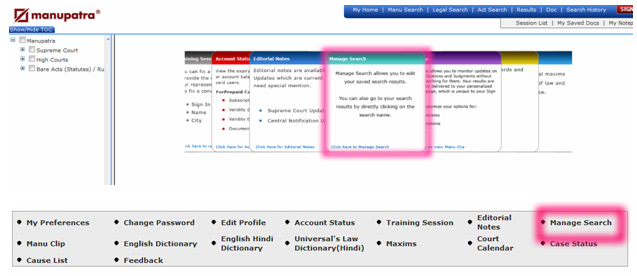 |
Fig 1 |
| |
| |
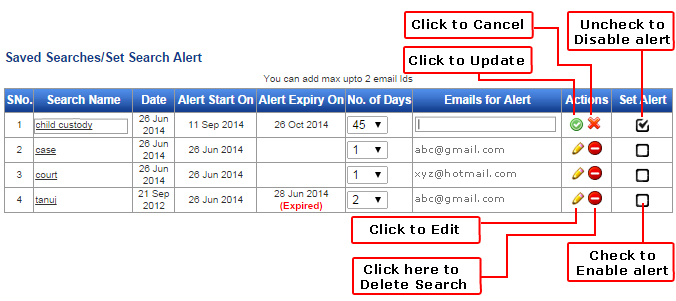 |
| |
Fig 2 |
| |
- Once the Alert is successfully Enabled, you will start receiving the Alerts on your registered email id as and when any judgment is uploaded
on www.manupatra.com which contains your search query for which you have set the Alert. The email intimation will contain details of
the document which you can access by Signing on to www.manupatra.com.
|
| |
|
| Every user can set up to 10 Alerts at any point of time. |
|
| |
| |