 Manupatra Law Reports - Digital Edition Manupatra Law Reports - Digital Edition |
| |
 Cited in Para Cited in Para |
| |
 Judge Bench Filter Judge Bench Filter |
| |
 Search Analytics Search Analytics |
| |
 Manupatra Connect Manupatra Connect |
| |
 Manupatra Outlook Connect Manupatra Outlook Connect |
| |
 Store Document on Cloud Store Document on Cloud |
| |
 Search in only Direct Tax Cases Search in only Direct Tax Cases |
| |
| |
| |
Manupatra Law Reports - Digital Edition |
| |
|
|
| |
Cited in Para |
| |
This feature will enable users to see the relevant paragraphs in various judgments, where the current case has been referred.
Click on Cited in Para link appearing on top of the judgment. This link will only appear in judgments which have been referred in other judgments. |
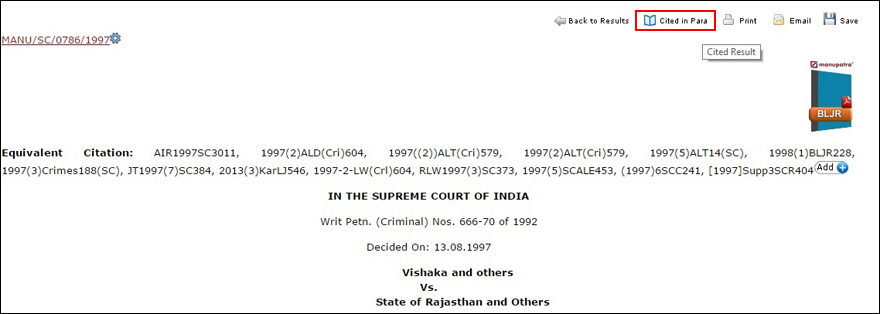
Fig 1 |
| |
| Clicking on Cited in Para opens up a page which lists all judgments where the subject Vishaka case has been referred. |
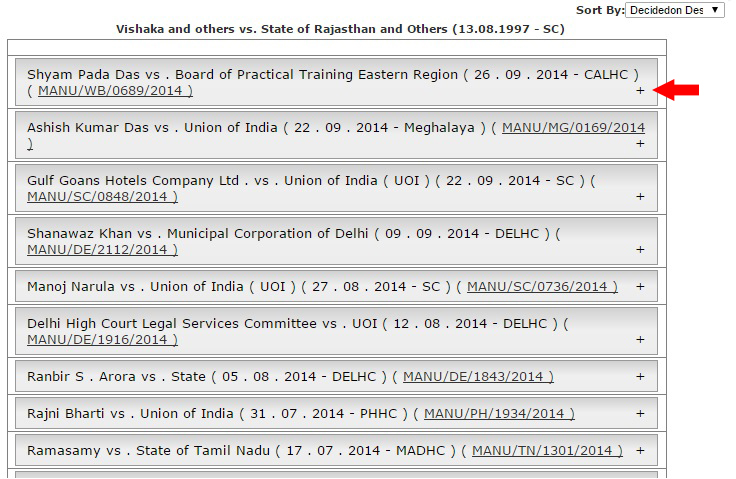
Fig 2 |
| Click on plus (+) sign appearing against a case name. This expands to display the specific paragraphs where the current case is mentioned. |
| |
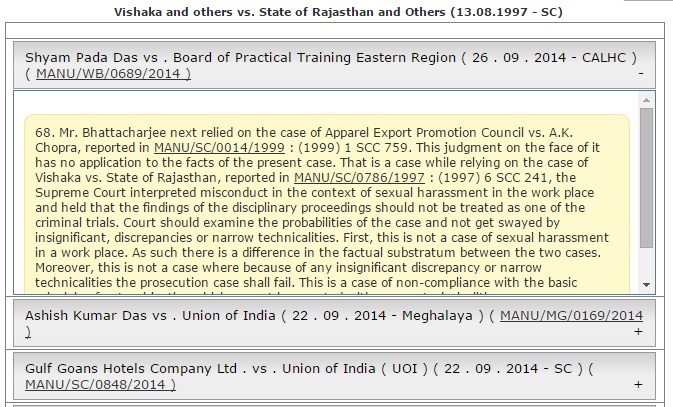
Fig 3 |
| |
Save your research time further, as you no longer have to search for various judgments in which your subject has been referred. You get a ready listing of the judgments along with the specific paragraph/s where the subject case has been mentioned. Read the para or jump to the full text of the judgment through a ready link. |
| |
|
|
| |
Judge Bench Filter |
| |
- Go to my preferences under my home.
- Check the judge bench option under navigator preferences (fig 1)
|
| |
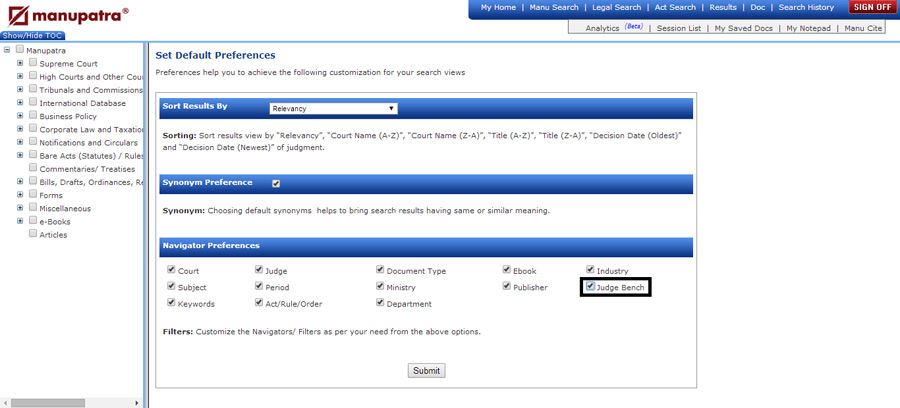 |
| fig (1) |
| |
- Perform any search
- Filter your results using judge bench filter (fig 2).
|
| |
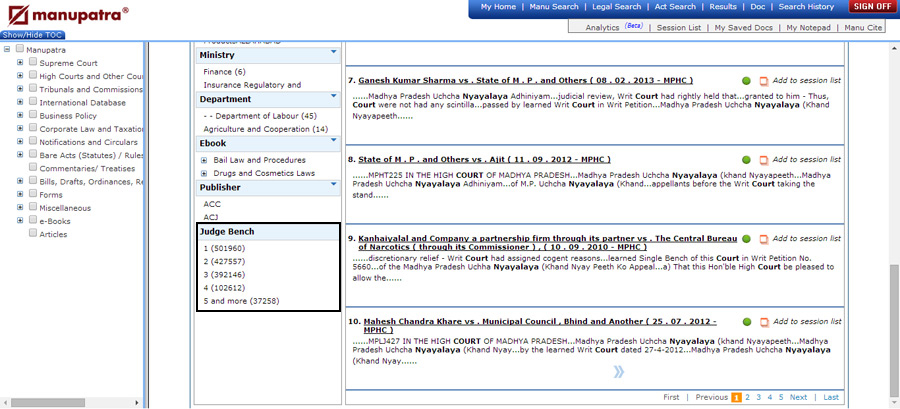 |
|
|
| fig (2) |
| |
| |
Search Analytics |
| |
Search Analytics is traditional case law research with visualization which shows the relationship between the cases
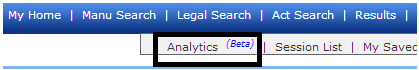
- Click on Analytics
- Click on Search Analytics
- Run a search query through search analytics interface.
- You may choose to check the synonym box to expand your search results
- The search analytics search shows you the top 70 most relevant cases which appear in list form on the right of the screen.
- The result list on the right provides brief details of each case, containing name of parties, date of decision, keywords and the number of times the case has been cited in Manupatra database.
- Hovering over a case in this list highlights the case in the graphical display on the left.
- A visual display of all 70 results appear on the left of the screen, wherein the cases are represented by circles of varying sizes . The size of the circle indicates the importance of the case based on how many times it has been Cited In cases appearing in Manupatra database.
- You can play around with the graphical display to see how cases in your result list are related to each other. The lines joining the circles, show you how the cases are interrelated.
- The top half of the graph displays the results from Supreme Court and bottom half displays the results from all high courts clubbed together.
- The bottom graphic features a timeline of your search results, showing which years had the most cases that fall under your search.
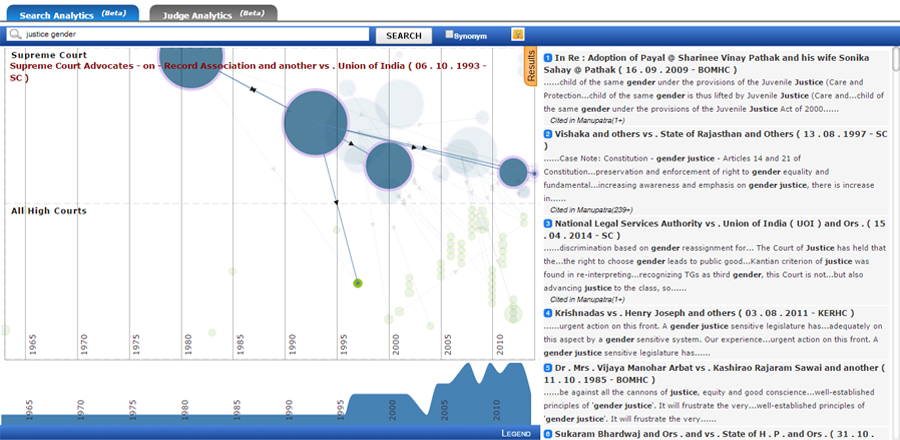
|
|

|
|
| |
| |
Manupatra Connect |
| |
About the feature:
Allows user to search across www.manupatra.com using google's chrome extension.
Manupatra Chrome Connect is a service from Manupatra designed to help you stay connected with snapshots of legal events on all working days.
Manupatra Chrome Connect is a rich internet application that resides on your chrome browser and is managed by the server component of our platform. It helps Manupatra subscriber to search in Manupatra database while reading any webpage.
Key features:
-
This service is only for Manupatra subscribers and takes only seconds to install.
-
Manupatra Chrome Connect allow to search Manupatra database case laws, citations, etc.
-
Simply highlight the text while reading a webpage and click on Manupatra Chrome Connect, you would be able to read judgments based on the highlighted terms from Manupatra.
-
It does not interfere with your work. Search results remains in your Browser.

|
|
| |
| |
Manupatra Outlook Connect |
| |
About the feature: Users can now seamlessly access content and resources from Manupatra and the open Web from their MS Outlook while reading or composing email.
How to use:
- Highlight the text in your email (reading or composing) you want to search and click on Manu Search Icon appearing in Add Ins Menu.
- You will be prompted to Login to Manupatra.
- Please enter your Manupatra Sign In and password ensure no one is logged in with the same Sign in else it will give you “The session is already active” message.
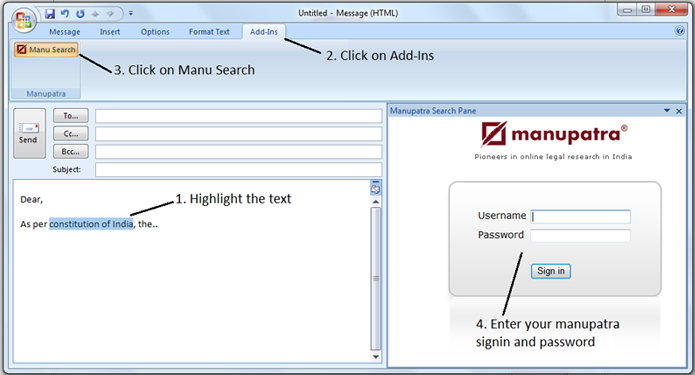
|
- Once you Login successfully you will be able to see the search results for your highlighted query. This will be a free text search and by default it will show results from Supreme Court. If you wish to see the results from other courts please select the court from Select Court dropdown. The list of courts you can see as per your subscription plan.
- You can also choose to search within the Appellant/Respondent (Field Search) ,Citation and on the Web as well.
- Also before closing the mail item, please do not forget to Sign out from Manupatra in the right frame.
|
| |
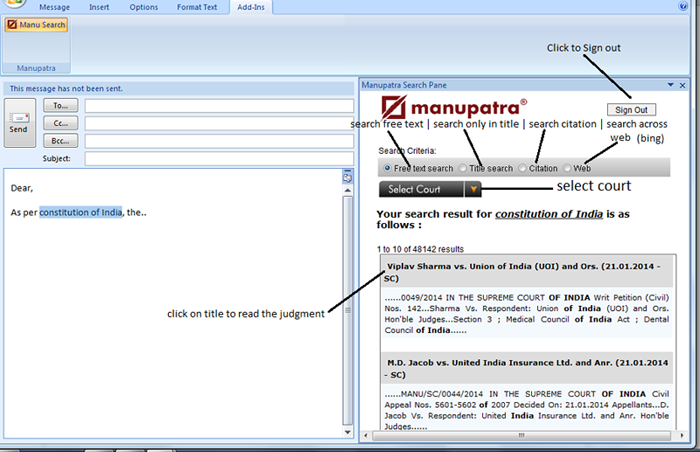 |
| |
- Click on any of the document title to see the full text.
- To copy any matter from search results, can drag and drop the text from the results/documents to your word file by highlighting the text and dragging the text to the cursor position.This
saves you typing.
|
| |
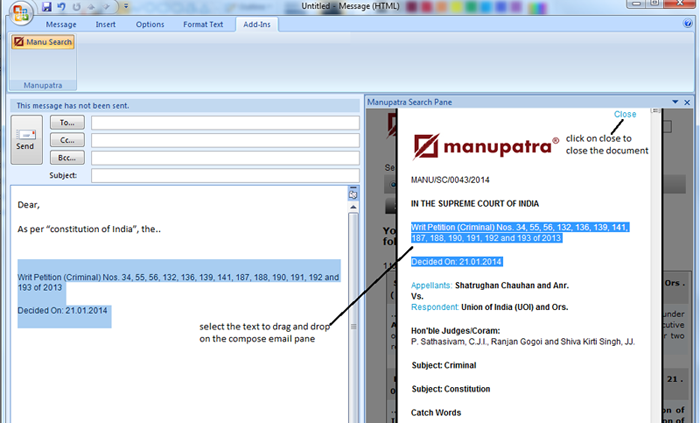 |
|
|
| |
| |
| |
| |
Store Document on Cloud |
Now upload any document from Manupatra to your cloud account(e.g. Dropbox/Google Drive) at a button click.
- Click on cloud icon
 (bottom icons) from documents page to upload the document to your cloud account. (bottom icons) from documents page to upload the document to your cloud account.
- Click on the respective buttons (Dropbox/Google Drive) to Save the document to your cloud account.
- Google Drive works with below mentioned browser
- Chrome, Firefox, Safari, Internet Explorer (only IE9 and IE10)
- Dropbox works with below mentioned browser
- Internet Explorer 8+, Chrome, Safari 3+ , Firefox 3+, Opera 9+
|
|
|
| |
| |
Search in only Direct Tax Cases |
Now you can Search in only Direct Tax Cases on Assessment Year and Disposition fields
Under Legal Search>Advance Search> Check the Direct Tax Cases
Input Assessment Year and/or Disposition & then click on search.
This will only search in Direct Tax Cases
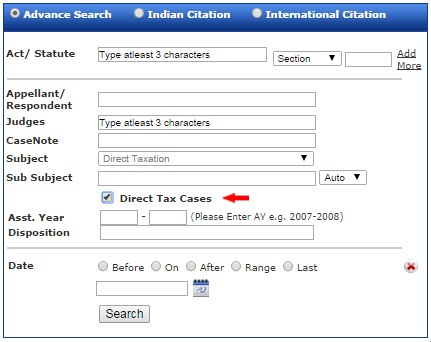
|
|
|