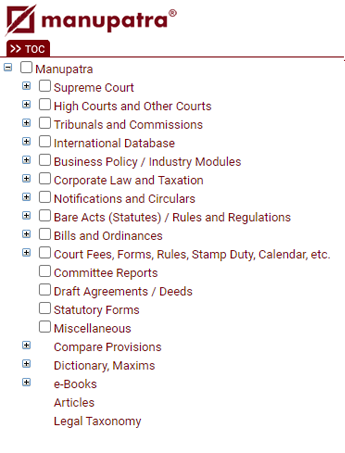Table of Content
Table of Content [TOC], which lists the Databases. Headings may be collapsed or expanded individually by clicking on the + and - icons.
Show TOC/Hide TOC — This Toggle button displays or hides the Table of Content [TOC]
- Show TOC displays the table of content.
- Hide TOC collapses the table of content. To have more space for reading the document (on the right frame) hide the TOC.