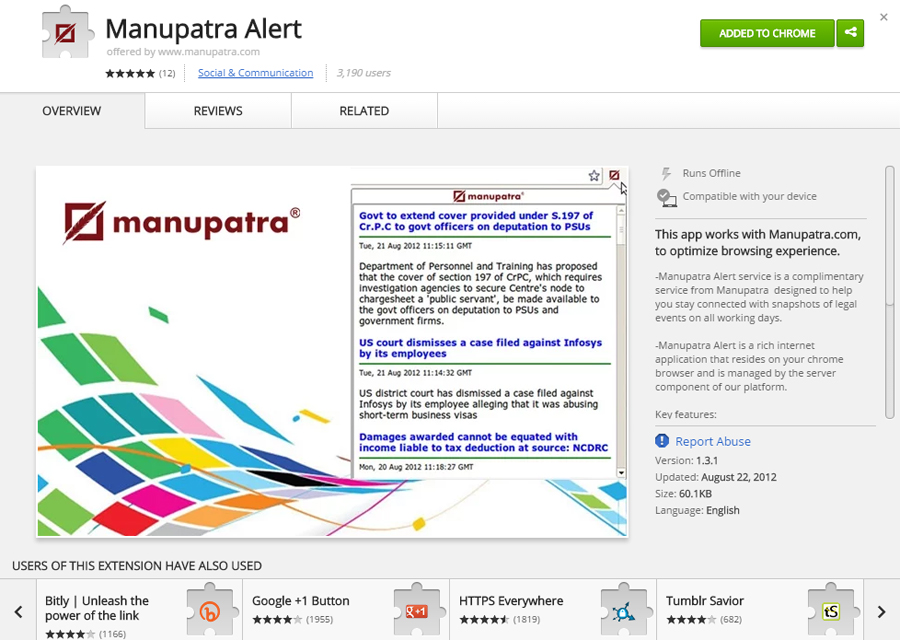Manupatra Alerts & Updates are available, to keep you on top of the latest happenings.
Search Alert Feature
Search Alert Feature Allows you to set alert for your Searches. To access your Search Alert Feature, go to Manage Search on My Home page
- Click on
 link for the Search Name you wish to set an alert for. Select the number of Expiry Days ( this is number of days for which you wish to receive Alerts for the subject search query). Click on
link for the Search Name you wish to set an alert for. Select the number of Expiry Days ( this is number of days for which you wish to receive Alerts for the subject search query). Click on  [under Edit option]. Then click on
[under Edit option]. Then click on  to initiate the Alert.
to initiate the Alert.
- You can Disable the Alert at any point of time by clicking on
 box against the Search Name.
box against the Search Name.
- You can set upto 10 alerts from your saved searches.
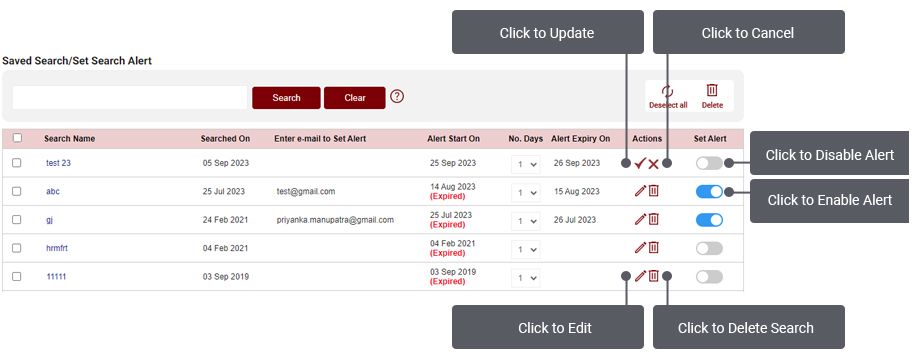
- In each alert you can add upto maximum of 2 emails separated by comma e.g. (abc@gmail.com,xyz@hotmail.com)
- Once the Alert is successfully Enabled, you will start receiving the Alerts on your registered email id as and when any judgment is uploaded on www.manupatra.com which contains your search query for which you have set the Alert. The email intimation will contain details of the document which you can access by Signing on to www.manupatra.com.
Chrome Alert
Desktop Alert on Chrome service is a complimentary service from Manupatra designed to help you stay connected with snapshots of legal events on all working days. It is a rich internet application that resides on your chrome browser and is managed by the server component of our platform.
Features:
- Manupatra will alert you on important Caselaws, Notifications, Statutes, News, etc., through crisp summaries.
- Does not interfere with your work. Alert remains in your Browser.