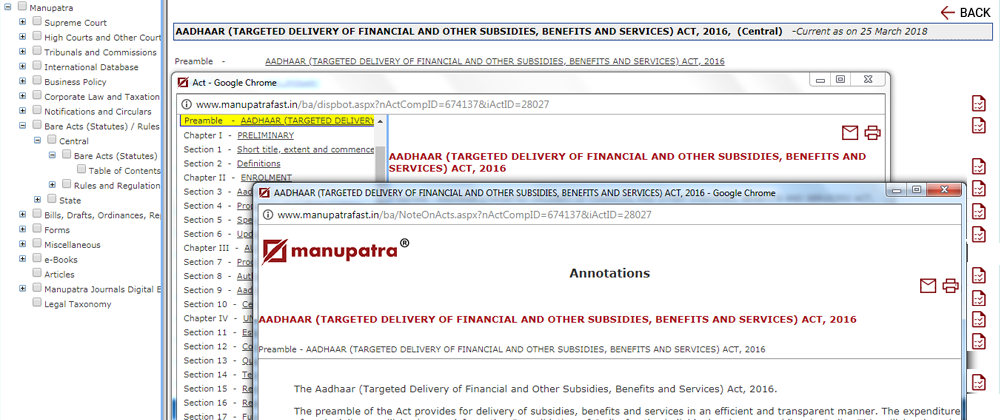Browsing
Bare Acts / Statutes can be viewed directly from the TOC. Click on the + sign next to the Bare Acts & then click
on Table of Contents. The Bare Acts are listed in the right frame under Alphabetical, Chronological, Subject
wise, Ministry wise and Industry wise listing for Central Acts. State Acts list appears segregated on State name.
Repealed Acts and Amending Acts are also listed Separately.
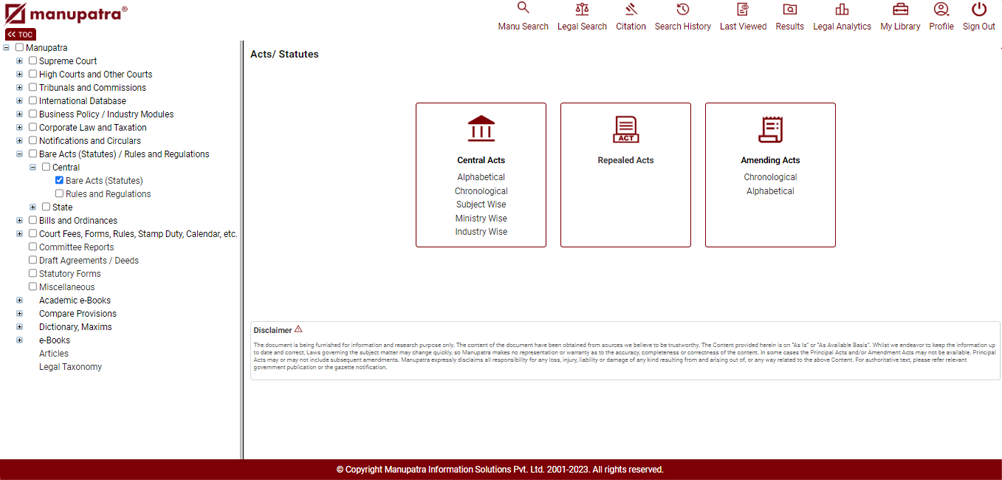
Chronological Index:
Clicking on Chronological index shows the Bar Chart & yearwise listing of the Bare Act. One can click on the number appearing on the Bar to view Acts appearing in that year.
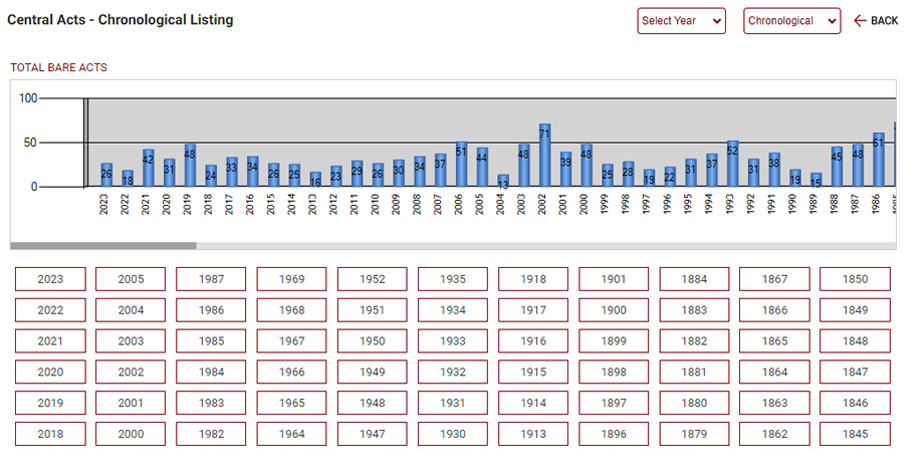
Alphabetical Index:
Clicking on Alphabetical Index shows Bare Acts listed alphabetically.
In the example below we have clicked on Alphabet A. All the acts starting with A are listed.
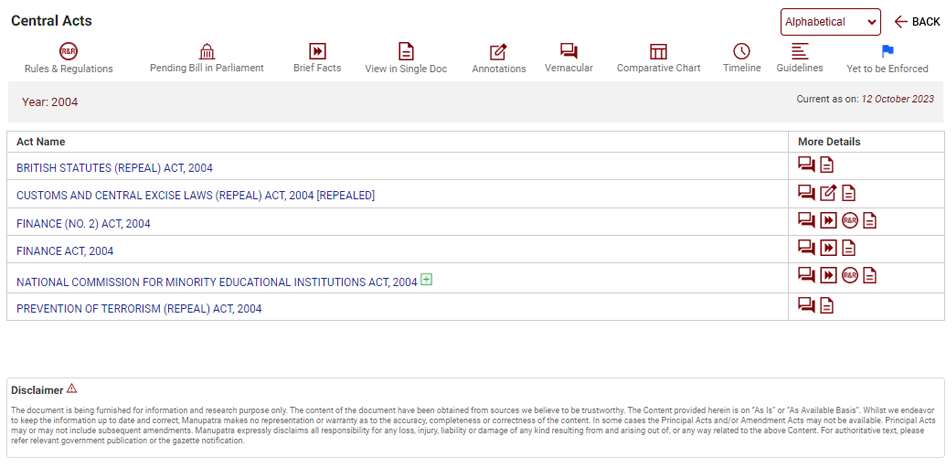
- Bare Acts show different signs in front of them. These are also displayed on the top.
 The book denotes that the Rules and Regulation of this Act are available.
The book denotes that the Rules and Regulation of this Act are available.-
 The Parliament sign denotes the proposed Bill to amend the act is pending in the Parliament.
The Parliament sign denotes the proposed Bill to amend the act is pending in the Parliament.
-
 Brief facts of the Act.
Brief facts of the Act.
-
 View Act in a single document.
View Act in a single document.
-
 Annotations – Brief Note on Sections.
Annotations – Brief Note on Sections.
-
 Hindi version of the Act.
Hindi version of the Act.
-
 Comparative Chart
Comparative Chart
- Current as on – Denotes the date upto which the Act is updated.
Brief facts gives the below listed details of the Act.
- Act Title / Statement of Objective
- Whether Act in existence currently superseded any prior legislation?
- Effective Date
- Whether Act is effective in Full or Partial
- List of Amending Acts
- Whether any proposed amendment pending in the Parliament?
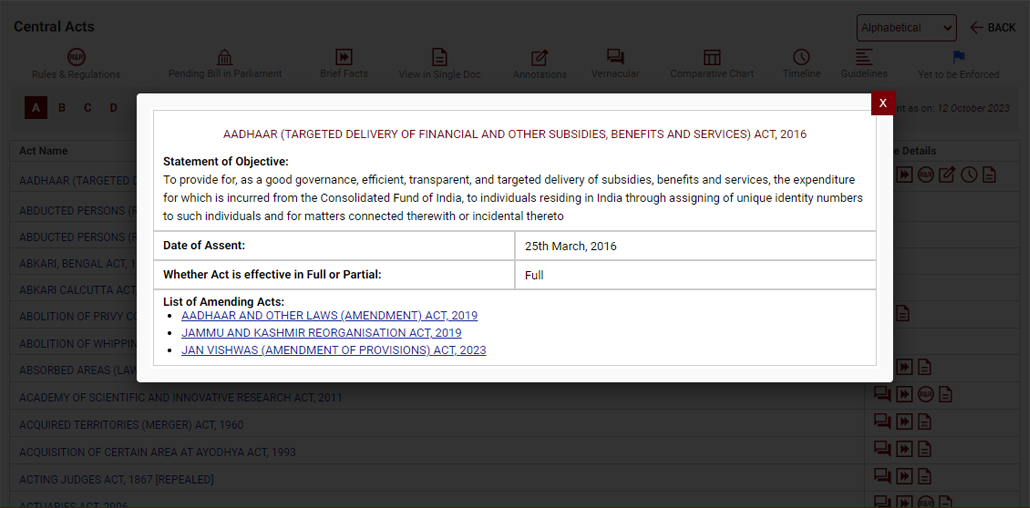
To view the complete Act, Click on the Act / Statute
Viewing Judgments on particular Section / Order / Article
When we click on the Act, there is an icon which appears, in front of the Section/Order/ Article. Click on the icon to view the judgments on that particular Section/Order/Article
Viewing Commentary on particular Section / Order / Article
When we click on the Act, there is a Maroon colour icon which appears across in front of the Section/Order/ Article. Click on the icon to view the Commentary on that particular Section/Order/Article. These will appear only in Acts, for which commentary is available.
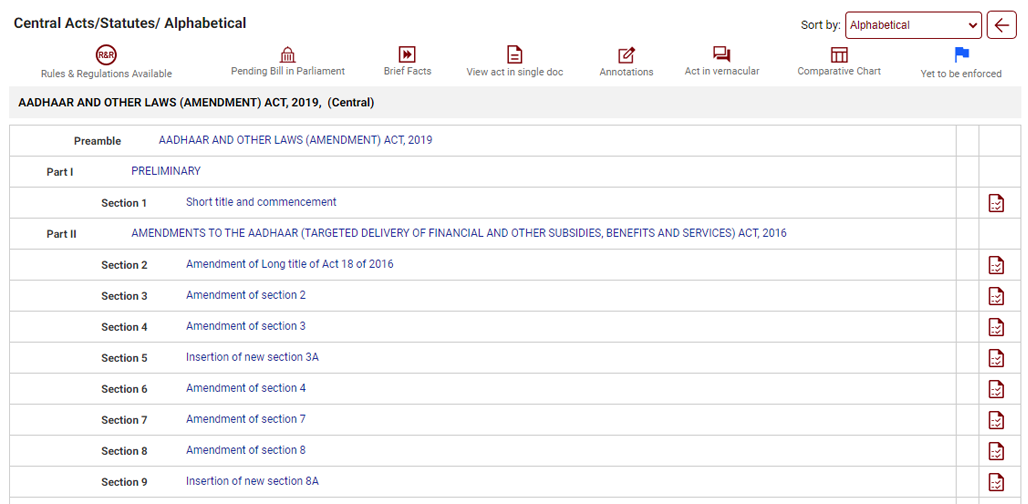
Act with the Parliament Sign
When we click on the Act with the Parliament sign, the Act displayed shows a a flag on the top. This flag denotes that there is a proposed bill pending in the parliament pertaining to the Act.
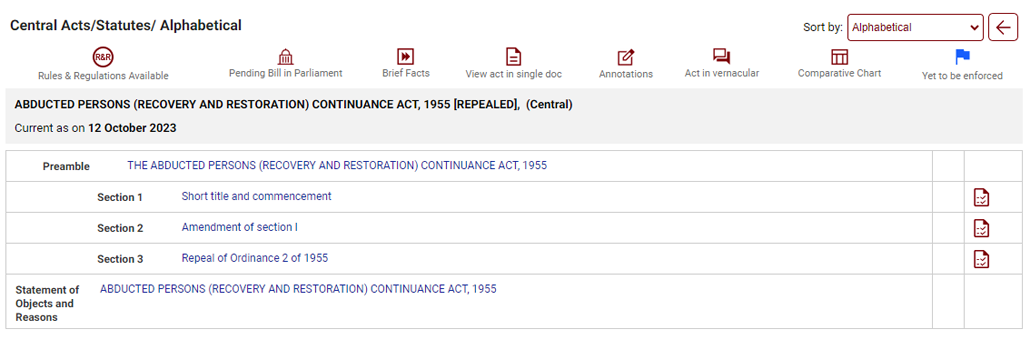
The Flag will also appear against the section of the Act, which will be amended by the Pending Bill in the Parliament. By clicking on this flag we can view the relevant clause of the pending bill. Clicking on the flag sign displays the Table of Content of the relevant Bill which is pending in the Parliament, as shown below.
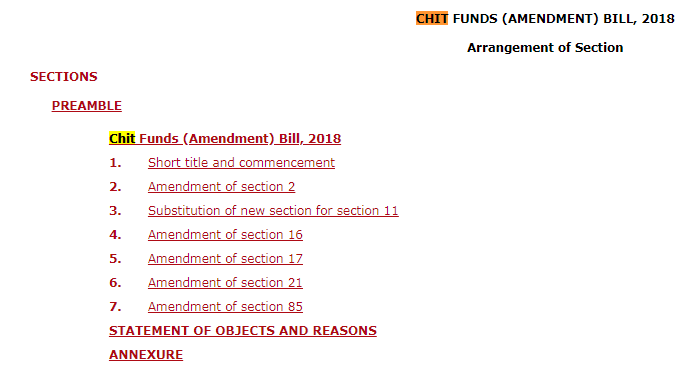
Annotations